Screen Image
16= FRONT CRANE
15 = REAR CRANE
|
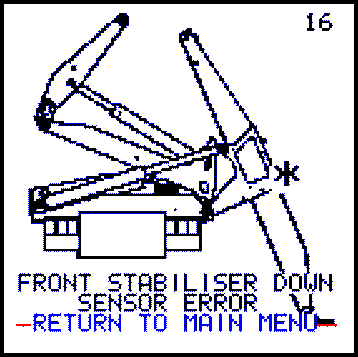
|
Explanation
|
Stabiliser Down Microswitch is not operating correctly.
The Stabiliser Down Microswitch signals when the Stabiliser is fully down.
|
Causes
|
- Damaged sensor cable or connector plug
- Moisture in sensor connecting plug
- Faulty sensor
|
Operator Actions
|
- Check connector plug firmly seated and not damaged
- Use override code to continue operation
- Request service
|
Service Tasks
|
- Check sensor cable and connector plug.
- Check the microswitch. The microswitch has a Normally Open (NO) and a Normally Closed (NC) contact.
- On the LCD screen go to VIEW SENSOR VALUES then FRONT or REAR STABILISER EXTENSION SENSORS. At the bottom of the screen the switch state is displayed.
- Check the microswitch states against the values in the table below
Condition
|
NO Contact State
|
NC Contact State
|
Stabiliser on ground
|
|
|
Stabiliser not on ground
|
|
|
Defective microswitch
|
|
|
Defective microswitch
|
|
|
|