Screen Image
69 = FRONT CRANE
70 = REAR CRANE
|
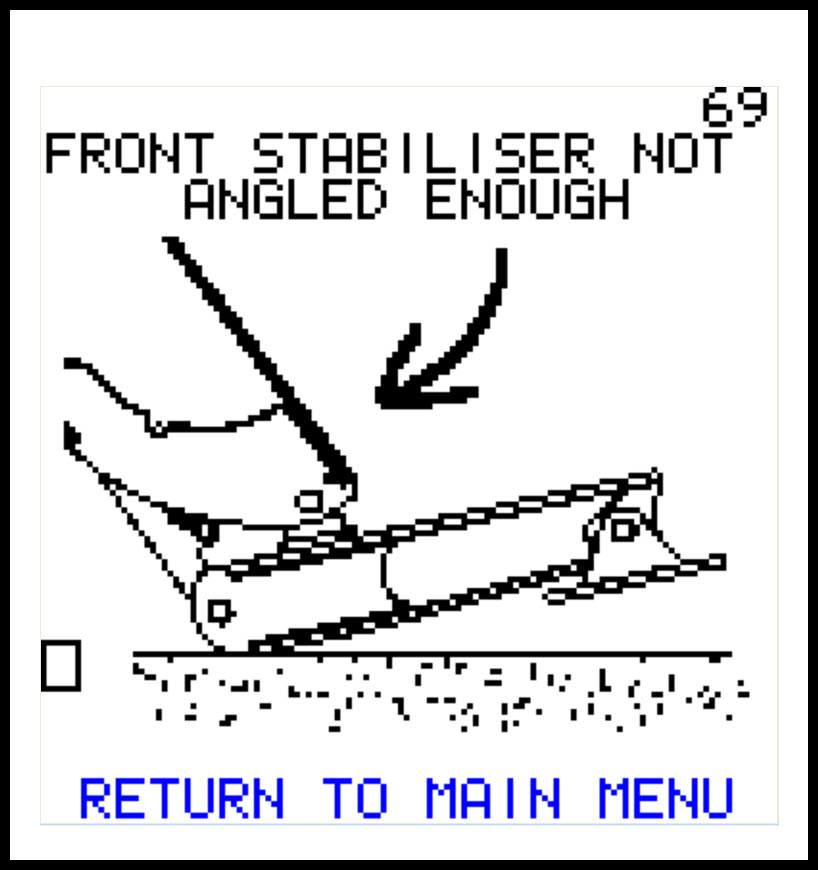
|
Explanation
|
The operator has selected bending leg mode but the sensor indicates that the stabiliser arm is not at the correct angle to deploy the bending leg. The stabiliser must be sufficiently angled so that when the bending leg is deployed the foot, not the ankle, comes into contact with the ground.
|
Causes
|
- Stabiliser is not at the correct angle to deploy the bending leg
- Trailer chassis is on a camber over to the non-stabiliser side
- Incorrect calibration of the stabiliser angle sensor
- Faulty stabiliser angle sensor
|
Operator Actions
|
- Adjust the stabiliser angle to a more upright position
- Ensure the trailer has as little camber to the non-stabiliser side as possible
- Use override code to continue operation
- Request service
|
Service Tasks
|
- If the Stabiliser is already at maximum angle and the message is still displayed then check that the trailer camber is not over +3° (i.e. chassis leaning towards the non-stabiliser side). If this is the case it may not be possible to safely deploy the bending leg.
- Check the calibration of the stabiliser angle sensor by hanging a plumb bob from the L-Pin and move the stabiliser so that L-Pin is vertical to the H-Pin.
- With the power pack engine not running but SMARTlift switched on, go to MANUFACTURERS AREA, VIEW PIN DISTANCES, VIEW FRONT OR REAR PIN DISTANCES, VIEW HORIZONTAL DISTANCE HL. The distance should be zero +/- 10mm.
|