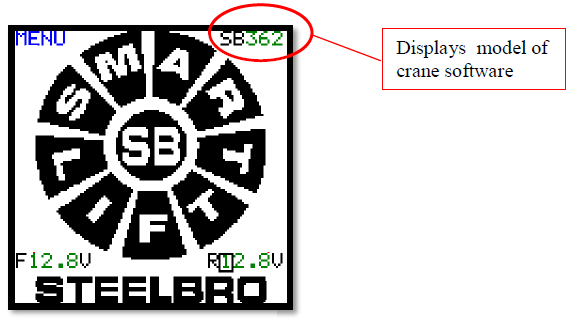
June 2012 PDF File |
Technical Bulletin |
Version 1 |
Author: Mike Parker |
A new page has been added to the display which shows:
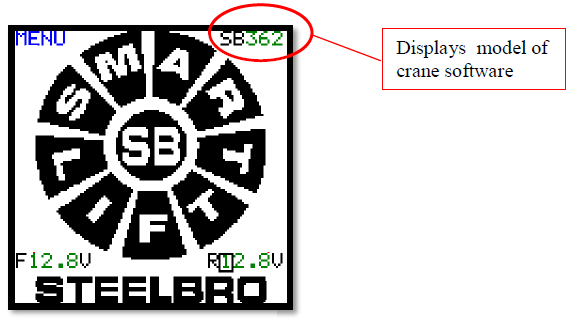
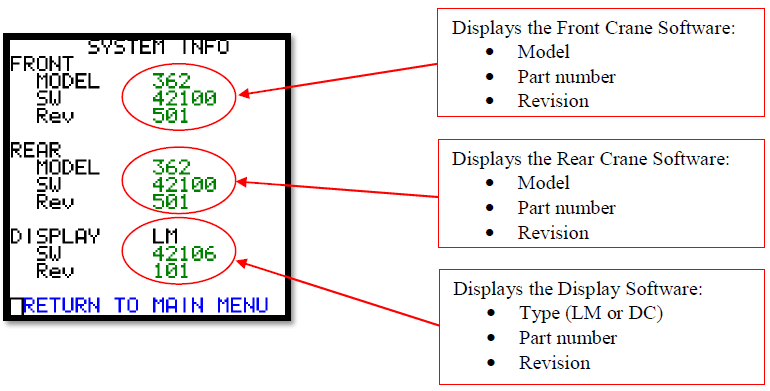
(Note: See TB0083 for detail on the software parts numbers)
Accessing the system info page is done via the Manufactures Area page. No password is needed to access the system information.
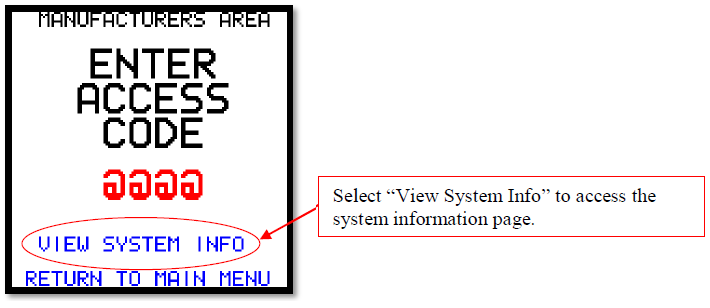
All smartlift and DC system fitted with display and crane software that has the SW prefix.
If the new display software is loaded onto old crane software then the Model in the front page, rear crane version in the system page will be displayed correctly. All other details will be displayed as "*****". This will not affect the functionality of the machine.
There is no change in reprogramming the units in the field.
Download the software as per "SL0003 Updating LCD Display Pages V2"
Software for screens with TOS 191 is v1xx. (See TB0081 for more details)
Software for screens with TOS 393 is v2xx.
Easier to identify which software is loaded in the system.