Finding the information you want on the website can be done by locating the item you want in the tree structure in the left panel. If you need to find information that may be in several topics use the powerful Zoom search function.
1. Click the Search button at the top of the left side panel. The Zoom Search panel is displayed.
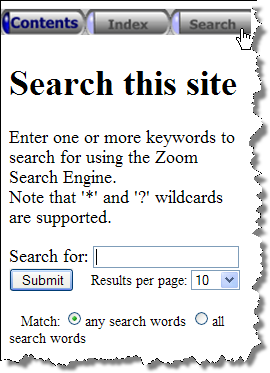
2. Enter the text you want to search for (e.g. smartlift)
3. Click the Submit button. A list of results will be displayed in the panel.
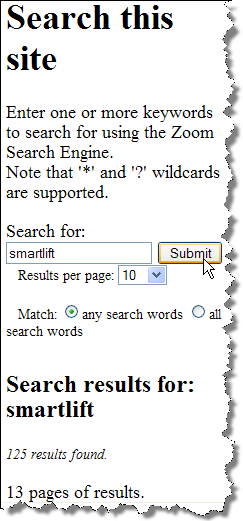
Notice that 125 results in 13 pages were returned. To get closer to the information you want you can add another word to your search and specify that All the words must be matched. This will limit the results to just those you might be interested in. In the case below we have limited the results to topics that have both "smartlift" AND "pcb" in them.
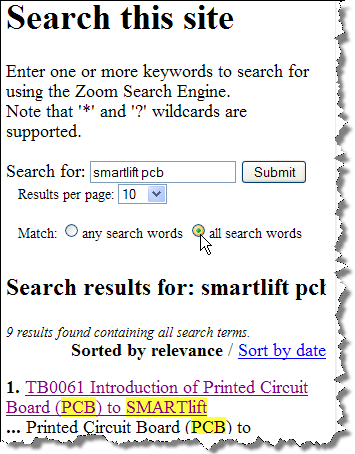
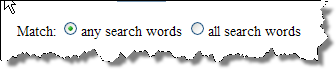
Use the "any search words" or "all search words" radio buttons to expand or limit the results returned.
The "any search word" option acts like an OR between the search text words you enter. For example, entering "lamp bulb indicator" (without quotes) acts like saying find me topics that have the words "lamp" OR "bulb" OR "indicator" in them.
Selecting the "all search words" option acts like an AND between the search text words that you enter. For example, entering "lamp bulb indicator" (without quotes) acts like saying find me topics that have the words "lamp" AND "bulb" AND "indicator" in them.
You can search for topics that match all the words you specify in your search text which limits the results returned.
You can use the "*" wildcard to match any text.
For example if you wanted to find topics with references to spare part EL-20429 you could enter "EL-20429" or "*20429" (without the quotes). If you try entering "20429" without the wildcard no results will be found because Zoom will search for words that start with " 20429" (notice it has a leading blank space before the word).
You can use the "?" wildcard to match any character in your search text. You can use one or more "?" wildcards in your search.
For example, a search text of "EL-3777?" will find all topics that include any of the spare parts with numbers in the range EL-37770 to EL-37779, the ? character allowing any character in that position. If a part number EL-3777A existed then it would find that too.
To search for an exact phrase you must enclose the phrase in quotes e.g. "pilot lamp". This will return only results that have the word "pilot" followed by a space and the word "lamp".