Step
Description
1
Open up the remote controller and remove but do not disconnect the PCB.

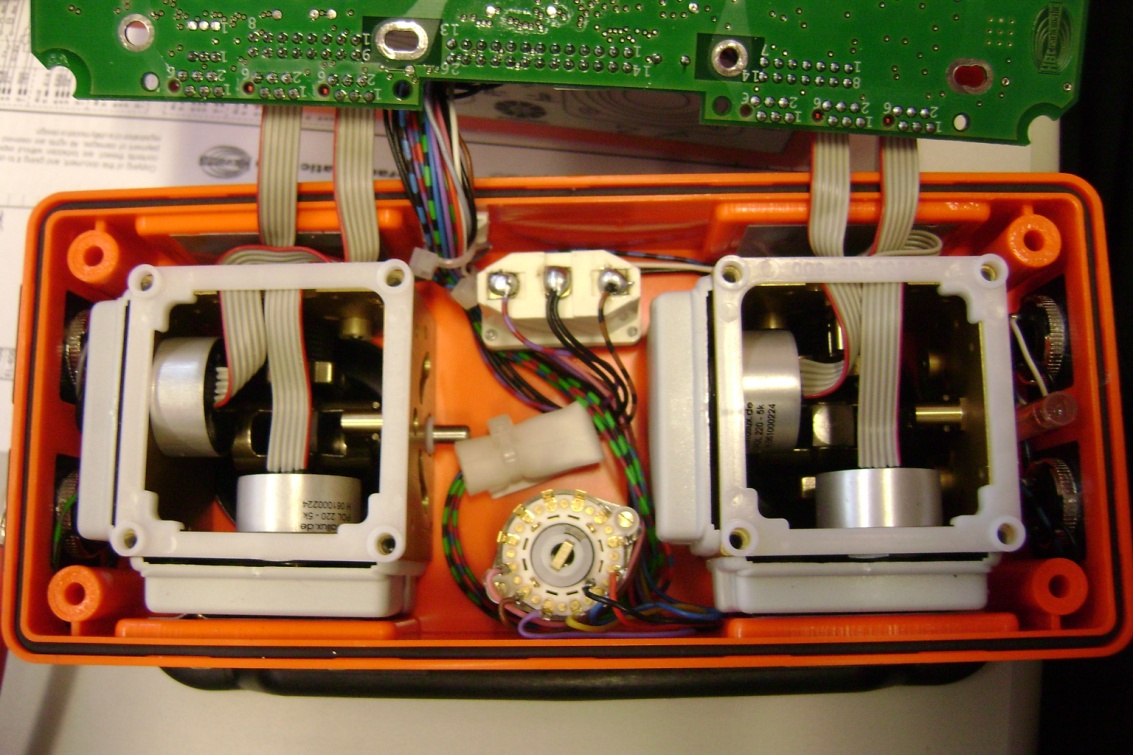
2
Locate the blue/green wire.
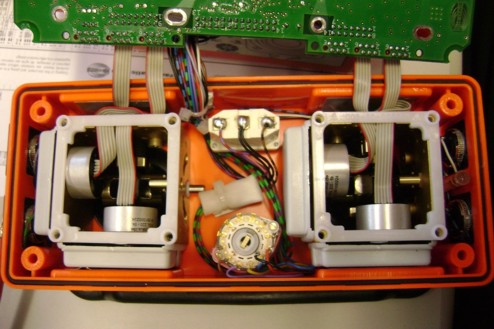
If the wire is connected to the black wire on the selector switch then go to step 5.
3
If the green/blue wire is in the sleeve then perform this step and the following steps.
Snip the cable tie holding the sleeve and remove the wires from the sleeve.

Solder the Green/Blue wire onto the black wire where it connects to the rotary switch.
4
Replace the remaining wires removed from the sleeve in step 3, back into the sleeve and use a new cable tie to firmly secure the sleeve to the controller body.
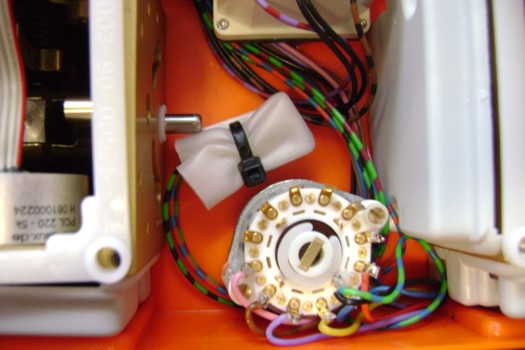
5
Ensure that switch S1 is set to the 0 position.

6
Reassemble the remote controller.
7
Test by plugging in the remote, testing normal startup and that all modes and functions work correctly.