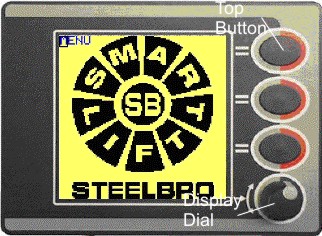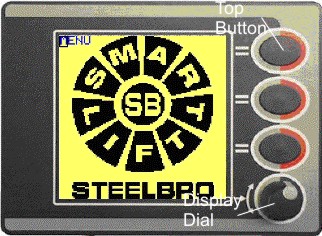
SL0023 PDF File |
Version 1 |
SMARTlift |
18 Jan 08 |
The SMARTlift display screen contrast can be affected by low temperatures i.e. -10¤C.
If you experience this, it is possible to adjust (increase) the contrast of the screen making it more visible.
Hold in the top button and turn the Display Dial clockwise until the screen image becomes clear again.
If the images become too dark in warmer conditions, reduce the contrast by holding in the top button and turning the Display Dial anti-clockwise until image becomes clear again.