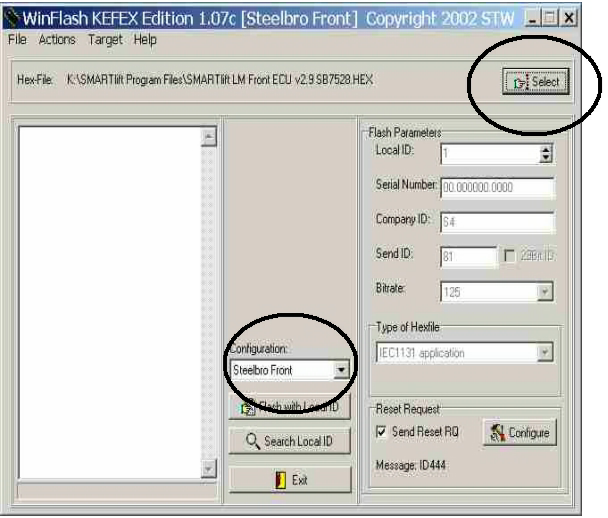Note: The SMARTlift System consists of two ECU's one on each crane. Both ECU's must be updated at the same time using the method below.
SL0004 PDF File |
Version 1 |
SMARTlift |
09-07-05 |
|
Note: The SMARTlift System consists of two ECU's one on each crane. Both ECU's must be updated at the same time using the method below. |