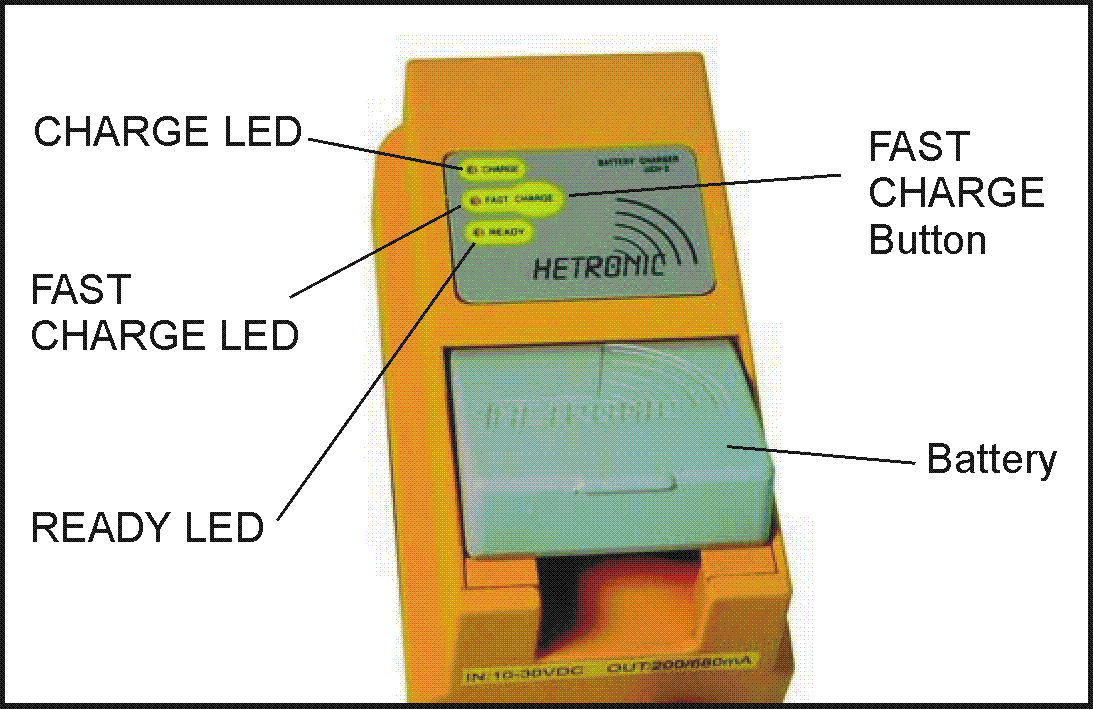
17 Aug 2004 PDF File |
Version 1 |
Electrics |
|
The Hetronic UCH-2 is a new and improved battery charging system. It includes upgraded features to better charge and troubleshoot the battery.
Battery and charger contacts are gold-plated and self-cleaning to ensure positive connection. The battery and charger contacts are mechanically cleaned each time the battery is removed from or inserted into the battery compartment.
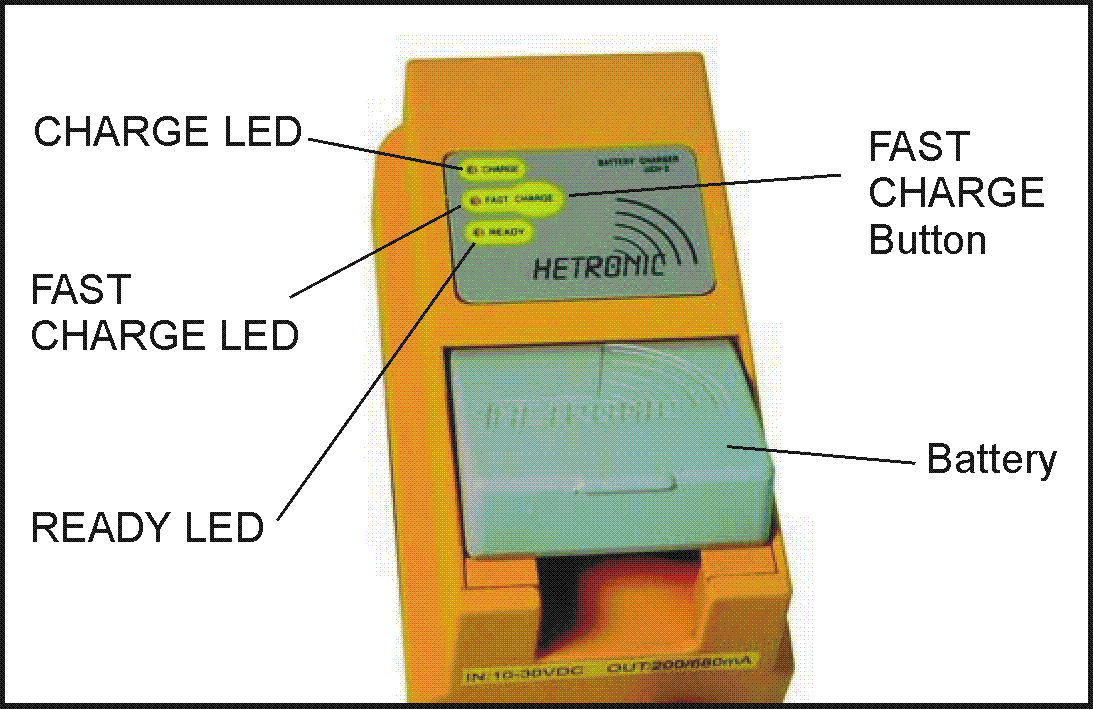
• Normal charge or Fast charge of Hetronic standard batteries
• Trickle charge - After charging process is complete, battery can remain in charger without being damaged by over-charge.
• Battery diagnostics - Charger determines if battery is damaged.
• Gold plated contacts ensure clean, positive contact between battery and charger.
• LED status lights indicate charging process as well as battery diagnostics
One battery charger is designed for 115/230 VAC and plugs into a typical wall outlet. Another charger is designed for 12/24 VDC and is wired into the constant crane/machine
power source.
When the battery is inserted into the charger, a flashing "CHARGE" LED lights. The charge process is terminated by detecting peak battery voltage or after 5 hour
|
NOTE: If the battery is bad and has an open cell, no LEDs will light up. If the battery has a shorted cell, the "CHARGE" LED will blink continuously after ca. 10 minutes. In either case, the battery must not be used. Properly dispose of the bad battery. |
Charging current |
Normal: 300 mA Fast charge: 780 mA |
Charge time(Standard Hetronic 1200 mAh battery |
Normal : approx. 4 hours Fast charge: less than 2 hours (no damage to battery, or negative effect to duty cycles) |
Temperature range |
- 20C to +75C |
Power supply |
DC –12-24 VDC , polarity protected AC-110-220 VAC, US/Japan or EU plug |
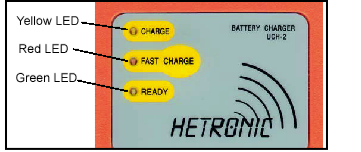
Yellow charge LED |
Lights constantly-charging Continuous flashing- damaged battery cell (short) |
Red FAST CHARGE LED |
On- Fast charge in process |
Green READY LED
|
On- Battery fully charged, trickle mode in process |
No LED on after battery inserted
|
Damaged battery cell (open cell) |
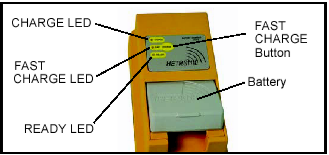
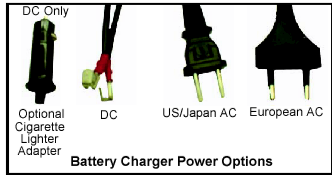
If you have questions or problems operating your battery charger, please contact your dealer or Hetronic.
Standard Hetronic rechargeable batteries are the nickel metal hydride type. These batteries have no "memory effect" when charging a battery that is not fully discharged.
Battery Type |
3,6V NiMh (nickel metal hydride) |
Capacity (typical) |
1200 mAh |
Typical operation time |
10-20 hours with one charge (depending on TX configuration) |
Memory effect |
None |
The battery voltage is monitored continuously by the transmitter. A buzzer in the transmitter sounds when the battery is nearly discharged.
When the transmitter signals, the battery must be changed immediately:
1. Position the crane/machine into a safe place or safe condition within 30 seconds after hearing the signal.
|
The transmitter will switch to the EMERGENCY STOP condition after 30 seconds. |
|
|
|
If your transmitter is equipped with Advanced Low Battery Indication, you have up to 10 minutes to place the crane/machine in a safe position. The exact amount of time is determined by customer specifications. Refer to the technical drawings for each radio remote control system. |
2. Press the E-stop pushbutton.
3. Switch the transmitter "OFF".
4. Push the discharged battery slightly forward and lift it out of the battery compartment.
5. Insert a fully charged battery.
6. Follow "Start-up Procedure" to begin operation.
|
AVOID ENVIRONMENTAL POLLUTION. Electronic equipment and components are considered to be hazardous waste. Discarded rechargeable batteries are hazardous waste and must not be disposed of with typical refuse. Contact a professional hazardous waste disposal service. |
|
|
|
EXPLOSIVE GASES AND FLYING DEBRIS can cause death or serious injury. Use only Hetronic replacement batteries. Use of unauthorized replacement batteries could cause a battery explosion, resulting in injury or death of the operator or other people in the work area. |